[fusion_builder_container hundred_percent=”no” equal_height_columns=”no” hide_on_mobile=”small-visibility,medium-visibility,large-visibility” background_position=”center center” background_repeat=”no-repeat” fade=”no” background_parallax=”none” enable_mobile=”no” parallax_speed=”0.3″ video_aspect_ratio=”16:9″ video_loop=”yes” video_mute=”yes” overlay_opacity=”0.5″ border_style=”solid” padding_top=”20px” padding_bottom=”20px”][fusion_builder_row][fusion_builder_column type=”1_1″ layout=”1_1″ spacing=”” center_content=”no” hover_type=”none” link=”” min_height=”” hide_on_mobile=”small-visibility,medium-visibility,large-visibility” class=”” id=”” background_color=”” background_image=”” background_position=”left top” background_repeat=”no-repeat” border_size=”0″ border_color=”” border_style=”solid” border_position=”all” padding=”” dimension_margin=”” animation_type=”” animation_direction=”left” animation_speed=”0.3″ animation_offset=”” last=”no”][fusion_title hide_on_mobile=”small-visibility,medium-visibility,large-visibility” size=”1″ content_align=”center” style_type=”default” sep_color=”#ffffff”]
WIFI Module – Eco Warmtepomp
[/fusion_title][/fusion_builder_column][/fusion_builder_row][/fusion_builder_container][fusion_builder_container hundred_percent=”no” equal_height_columns=”no” hide_on_mobile=”small-visibility,medium-visibility,large-visibility” background_position=”center center” background_repeat=”no-repeat” fade=”no” background_parallax=”none” enable_mobile=”no” parallax_speed=”0.3″ video_aspect_ratio=”16:9″ video_loop=”yes” video_mute=”yes” overlay_opacity=”0.5″ border_style=”solid” padding_top=”20px”][fusion_builder_row][fusion_builder_column type=”1_3″ layout=”1_3″ spacing=”” center_content=”no” hover_type=”none” link=”” min_height=”” hide_on_mobile=”small-visibility,medium-visibility,large-visibility” class=”” id=”” background_color=”” background_image=”” background_position=”left top” background_repeat=”no-repeat” border_size=”0″ border_color=”” border_style=”solid” border_position=”all” padding=”” dimension_margin=”” animation_type=”” animation_direction=”left” animation_speed=”0.3″ animation_offset=”” last=”no”][fusion_text]

[/fusion_text][/fusion_builder_column][fusion_builder_column type=”2_3″ layout=”1_3″ spacing=”” center_content=”no” hover_type=”none” link=”” min_height=”” hide_on_mobile=”small-visibility,medium-visibility,large-visibility” class=”” id=”” background_color=”” background_image=”” background_position=”left top” background_repeat=”no-repeat” border_size=”0″ border_color=”” border_style=”solid” border_position=”all” padding=”” dimension_margin=”” animation_type=”” animation_direction=”left” animation_speed=”0.3″ animation_offset=”” last=”no” element_content=””][fusion_text]
Smartphone Applicatie voor beheer Energy Eco
[/fusion_text][fusion_text]
De Energy Eco warmtepomp is optioneel te voorzien van een WIFI module. Met de speciale smartphone applicatie voor de Energy Eco is het hierna mogelijk om uw warmtepomp overal ter wereld op afstand te besturen en beheren, mits er een internet aansluiting beschikbaar is.
![]() Gemakkelijke installatie
Gemakkelijke installatie
![]() Gebruiksvriendelijke interface
Gebruiksvriendelijke interface
![]() Geschikt voor Android en IOS smartphone (niet voor tablet)
Geschikt voor Android en IOS smartphone (niet voor tablet)
![]() Mogelijkheid tot service op afstand door installateur
Mogelijkheid tot service op afstand door installateur
[/fusion_text][/fusion_builder_column][/fusion_builder_row][/fusion_builder_container][fusion_builder_container hundred_percent=”no” equal_height_columns=”no” hide_on_mobile=”small-visibility,medium-visibility,large-visibility” background_position=”center center” background_repeat=”no-repeat” fade=”no” background_parallax=”none” enable_mobile=”no” parallax_speed=”0.3″ video_aspect_ratio=”16:9″ video_loop=”yes” video_mute=”yes” overlay_opacity=”0.5″ border_style=”solid” padding_bottom=”20px”][fusion_builder_row][fusion_builder_column type=”1_3″ layout=”1_3″ spacing=”” center_content=”no” hover_type=”none” link=”” min_height=”” hide_on_mobile=”small-visibility,medium-visibility,large-visibility” class=”” id=”” background_color=”” background_image=”” background_position=”left top” background_repeat=”no-repeat” border_size=”0″ border_color=”” border_style=”solid” border_position=”all” padding=”” dimension_margin=”” animation_type=”” animation_direction=”left” animation_speed=”0.3″ animation_offset=”” last=”no” element_content=””][/fusion_builder_column][fusion_builder_column type=”2_3″ layout=”2_3″ spacing=”” center_content=”no” hover_type=”none” link=”” min_height=”” hide_on_mobile=”small-visibility,medium-visibility,large-visibility” class=”” id=”” background_color=”” background_image=”” background_position=”left top” background_repeat=”no-repeat” border_size=”0″ border_color=”” border_style=”solid” border_position=”all” padding=”” dimension_margin=”” animation_type=”” animation_direction=”left” animation_speed=”0.3″ animation_offset=”” last=”no”][fusion_text]
APP FUNCTIES:
Temperatuur instelling, aflezing en data logging
Klokfunctie, aan/uit
Weerbericht
[/fusion_text][fusion_button link=”https://zwembadwarmtepomp.nl/wp-content/uploads/2017/03/Handleiding-NL-App.doc” target=”_blank” alignment=”left” hide_on_mobile=”small-visibility,medium-visibility,large-visibility” color=”default” stretch=”default” icon_position=”left” icon_divider=”no” animation_direction=”left” animation_speed=”0.3″]Handleiding[/fusion_button][/fusion_builder_column][/fusion_builder_row][/fusion_builder_container][fusion_builder_container hundred_percent=”no” equal_height_columns=”no” hide_on_mobile=”small-visibility,medium-visibility,large-visibility” background_position=”center center” background_repeat=”no-repeat” fade=”no” background_parallax=”none” enable_mobile=”no” parallax_speed=”0.3″ video_aspect_ratio=”16:9″ video_loop=”yes” video_mute=”yes” overlay_opacity=”0.5″ border_style=”solid” padding_top=”20px” padding_bottom=”20px”][fusion_builder_row][fusion_builder_column type=”1_1″ layout=”1_1″ spacing=”” center_content=”no” hover_type=”none” link=”” min_height=”” hide_on_mobile=”small-visibility,medium-visibility,large-visibility” class=”” id=”” background_color=”” background_image=”” background_position=”left top” background_repeat=”no-repeat” border_size=”0″ border_color=”” border_style=”solid” border_position=”all” padding=”” dimension_margin=”” animation_type=”” animation_direction=”left” animation_speed=”0.3″ animation_offset=”” last=”no”][fusion_tabs design=”classic” layout=”horizontal” justified=”yes” hide_on_mobile=”small-visibility,medium-visibility,large-visibility”][fusion_tab title=”Installatie van de app”]
Zoek ‘’Eco Heating’’ in de App store, download en installeer de applicatie op uw mobiele apparaat.
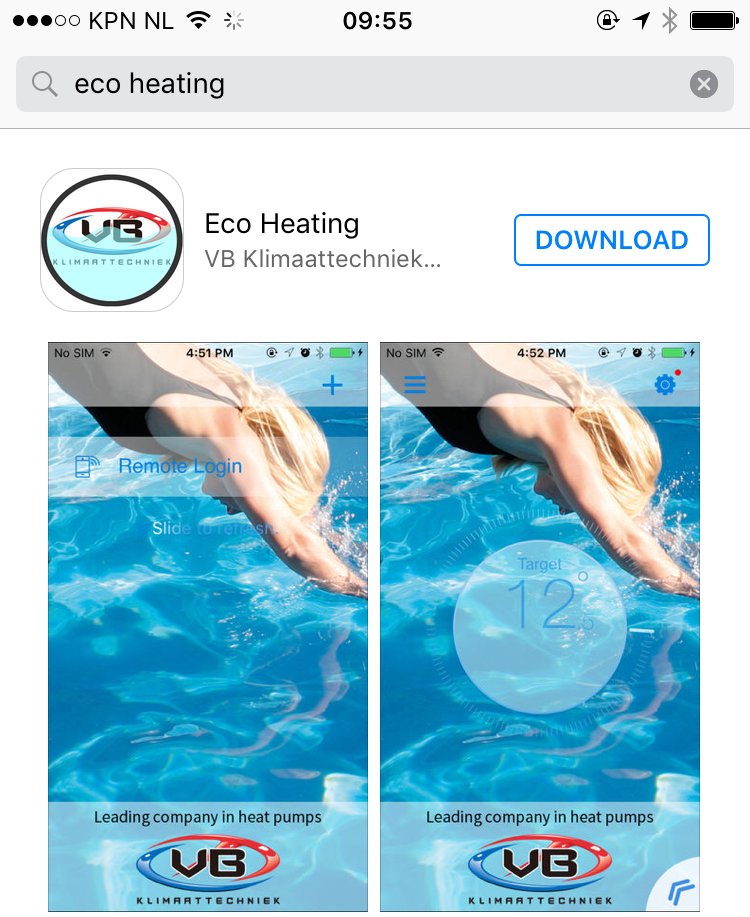
[/fusion_tab][fusion_tab title=”Werking van de app”]
| Nummer | Naam | Functie |
| 1 | Setting | Klik om in het instelling interface te komen |
| 2 | Menu | Klik om het functiemenu te openen |
| 3 | Apparaten lijst | Klik om terug te gaan naar eerste interface |
| 4 | Temp. wijzer | Druk en houd vast om gewenste temp. in te stellen |
| 5 | Huidige temp. | Geeft huidige temp. van zwembadwater |
| 6 | Temp. curve | Klik om naar temp. curve interface te gaan, voor gedetailleerde info over de pomp |
| 7 | Timer | Klik om timer in of uit te schakelen |
| 8 | Stroom | Klik om het apparaat in/uit te schakelen. |
| 9 | Mode wisselen | Klik om te wisselen tussen de drie modes: Koelen, Verwarmen en Auto |
| 10 | Weer | Geeft het weer van de komende drie dagen weer |
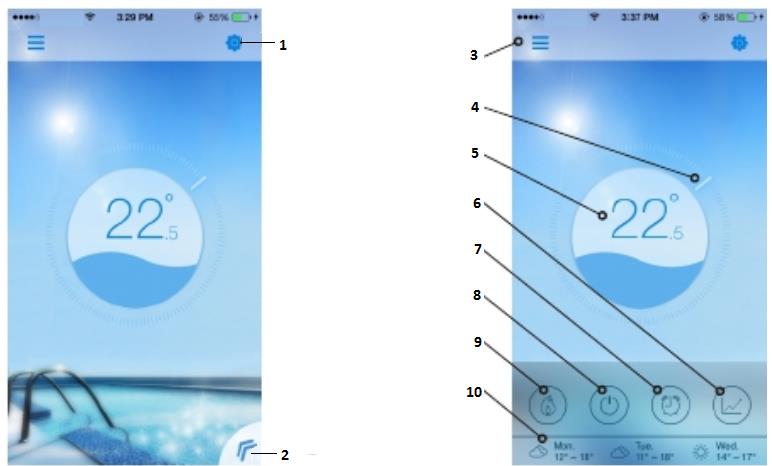
[/fusion_tab][fusion_tab title=”Instellingen van de app”]
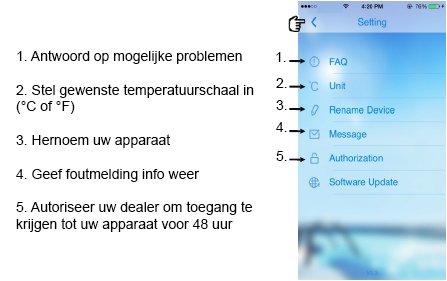
[/fusion_tab][/fusion_tabs][/fusion_builder_column][/fusion_builder_row][/fusion_builder_container]
